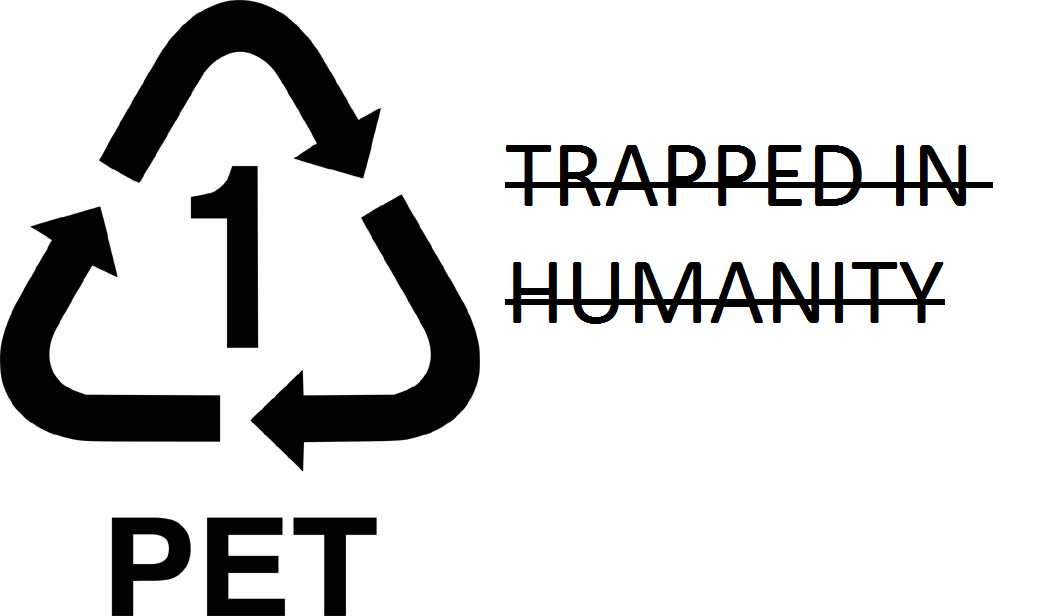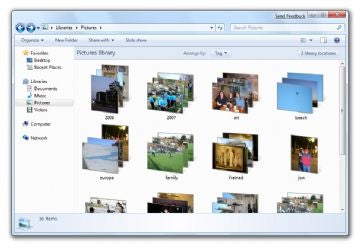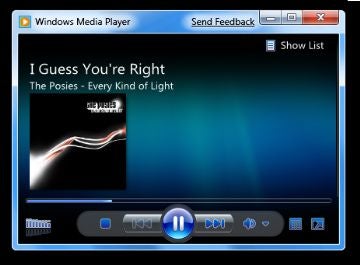Time's not so good here, but tolerable. Had an eventful fortnight. Had gone to watch Rab Ne Bana Di Jodi on christmas, which I just didn't like. Otherwise I had caught a really annoying cold which hung over for a few days. I also wrote the FIITJEE TALENT REWARD EXAM on this twenty-eighth, where I totally flunked, the questions from outside our completed syllabus, thus brains.
Apart from that, we've been having seven-working-day weeks here at our college and things are kind of driving me insane, when a book showed up. A friend of mine recommended it and it did help me a lot, apart from my guitar lessons and regular SMSes...
The books good, the story's even better...and I liked it the most!
REVIEW: THE AMULET OF SAMARKAND

Name: The Amulet of Samarkand, Book 1 Bartimaeus Trilogy
Genre: Fantasy, Fiction
Author: Jonathon Stroud
**
This novel is basically the first book of The Bartimaeus Trilogy.
The book is an excellent piece of imagination with everything that one would look for in a fantasy novel, also sync-ing it with the present day scenario smoothly. The book starts with the summoning of a djinni(pronounced as jinni) by a twelve year old boy, Nathaniel. The purpose: To Steal the Amulet the Samarkand from Simon Lovelace.
It's a little abrupt beginning, but the subsequent few chapters answer every question as of why such an event took place at all. Thus giving a proper shape to the story, in a nice fashion that I haven't seen in other books.
The story on the whole involves two storylines: Nathaniel's and Bartimaeus's. Nathaniel is described in third person view, while Barmiaeus himself tells the story for his part. For most part of the book Bartimaeus draws your attention toward him by his really funny, witty and sarcastic footnotes. These footnotes are the very essence of the book. They have many definitions, comments on a few events and a few jovial disclaimers regarding what Bartimaeus is doing.
Then there is Aurthur Underwood and his wife Martha who bring up Nathaniel in a master-apprentice relationship, since Nathaniel's parents sold him to the ministry during his childhood, much to his discomfort.
The "villain" of the book is Simon Lovelace. Nathaniel striked him with the simple virtue of taking a revenge for Simon had once insulted, and humiliated Nathaniel in the public. But the story takes an amazing twist and things take a bigger prespective,finally in the end, Nathaniel wins, and also saves the Government in the process.
My Rating
Story-4/5
Well, the story of the book is spread across actually just one week, but the flash-backs and other nostalgic events take about the first hundred pages of the book, which is interesting, but gets you impatient, since nothing happens subsequent to the first chapter! Otherwise, I also noticed few really good twists, and a nice end. The story begins with Nathaniel summoning Bartimaeus, and ends with him dismissing it(him).
Characters-4/5
Not many characters are much described in this book. The main ones for most of the book are Nathaniel, Bartimaeus and Lovelace. Underwood has some role, but not much significant. While Lovelace and Nathaniel are portrayed as highly ambitious and determined people, not bothering about breaking(forget about bending) a few rules. But, on a contrary, Bartimaeus is a really genial character who seems to have opinions on almost everything, and puts in the most humorous way I've ever seen, which adds a lot of individuality to him, though he is just a djinni, a demon summoned for a purpose, and then later dismissed. As my friend pointed out, Saphira has comparitively less of an individuality, but her presence is completely different. She has a different role, though.
Setting-3/5
Well, all this takes place in present day London, where magicians have cars, live in houses, work in the Parliament, go for vacations...everything is normal. It's just like if the Harry Potter World gets filled with muggle-born people, you can say. But the author gives the whole place a different look. Alomost every street is guarded by 'search spheres' just like cameras, and there are magic-policemen who go about patroling day and night. It makes the story interesting, and the reader more curious. This is one really innovative approach of this book, because most novels of the fantasy genre tend to be old fashioned, including Harry Potter. But too much of these things also get a little boring in between...but not much of this boring stuff exists in the book.
Plot-3.5/5
The plot is really good, but its a little movie-like, where the protagonist seeks to satisfy his personal vengence or the like, and later ending up in a bigger conspiracy. It's how many movies are made, and books too. But the end of the book, and the way Jonathon put together different threads to make one single and a little complex plot was really good...where one could not think of alternatives for what the characters would have to do, thus giving a proper path to the whole story.
Description -4.5/5
Amulet of Samarkand is excellently described. Especially the end, where the actual action takes place. The description of the Heldham Hall, where the confrontation takes place is very well described, along with the humorous footnotes from Bartimaeus! But at some places, the description gets boring, whre Jonathon tells how ornately a place is decorated, or how good or bad someone's feeling. 'Someone' excludes Bartimaeus of course! Bartimaeus is fun, really!
Concept-5/5
For the first time, I've read a fantasy book, where the parents of the protagonist are NOT dead! They actually sell him off to his new master. The master himself is very obstinate and self-made, but his wife, Martha acquires a soft corner in Nathaniel's heart. Otherwise, there are fewer spells, but more of demons and there is actually a kind of technology behind even the demon and their related stuff. For example, one has to draw a meticulously accurate pentacle, with the constraints he wants to set upon, while summoning his demon. Nathaniel is mentioned practicing these drawings. The concept of things like summoning horn, the Amulet itself and other magical objects and things are really good, especially when Bartimaeus talkes about it.
End Note:
At the bottomline, Jonathon has created an excellent piece, along with its sequels, The Golem's Eye, and Ptolemy's Gate. The entire trilogy revolves around ancient British Emperor, Gladstone, and his staff. The book clearly portrays all emotions, in the right way, at the right time. Unlike Brisingr, where the characters were stoic to some extent, the guys are full of life here and Jonathon has made them do their best. It also emphasizes the point that nothing should be done impulsively, but with a second thought of its very purpose. This is one of the most important lessons for life that one can derive, and it's what will help us during our time of real freedom, which comes all of a sudden, when we get independent.